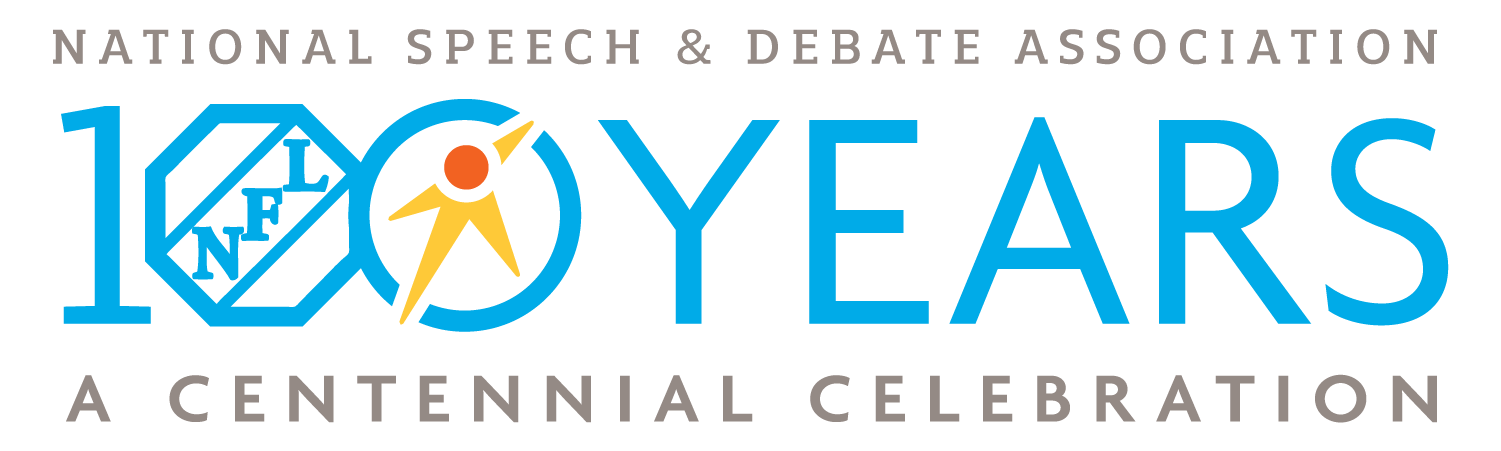Senior Open Judge Training
Thank you for judging at the NSDA Senior Open! We appreciate you helping us give students who may have missed their end of season tournaments an opportunity to share their message, close out their senior year, and celebrate our speech and debate community. Please read the Online 2020 Senior Open Procedures and review the training videos below prior to competition on Saturday, May 30. Note that the competition site will be live for you to practice logging in to rooms on Friday, May 29 from 10:00 a.m. – 6:00 p.m. CST. If the videos below are hard to view, click the gear icon in the lower right to increase the resolution. To see closed captions on videos, click the cc button at the bottom of the video window.
Understanding the Senior Open Speech Schedule
Judges must be available 30 min prior to each round start time for four rounds on Saturday.
Understanding the Senior Open Debate Schedule
Judges must be available 30 min prior to each round start time for rounds on Saturday (all) and Sunday (PF and LD only).
Tabroom.com Account Set Up
Click “Profile” after you have logged in to ensure you are set up to receive text and email notifications.
Accessing Competition Rooms
Go to competition.speechanddebate.org and login with your Tabroom.com username and password.
Facilitating a Recorded Speech Round
Students are welcome to join the room and watch performances, but attendance is not required.
Facilitating a Debate Round
Cameras of judges and students should always be on, but everyone should mute their microphone when they are not speaking.
Facilitating an Extemp Round
Wait in the competition room for each student listed on your ballot to arrive and give their live performance.
Facilitating a Congress Round
Use the “Join via Zoom App” button to see thumbnails of all competitors in the round.
Using Tabroom.com Ballots in Speech
Click “Start Round” once the two judges are in the room and ready to begin. Participants will watch the videos in order with their microphones muted.
Using Tabroom.com Ballots in Debate
Click “Start Round” once all debaters and judges are in the room and ready to begin.
Cultural Competency Judge Training
View the required cultural competency judge training at www.speechanddebate.org/judge-training
Asking for Help
Go to the “Helplines” tab at competition.speechanddebate.org to email tournament staff.