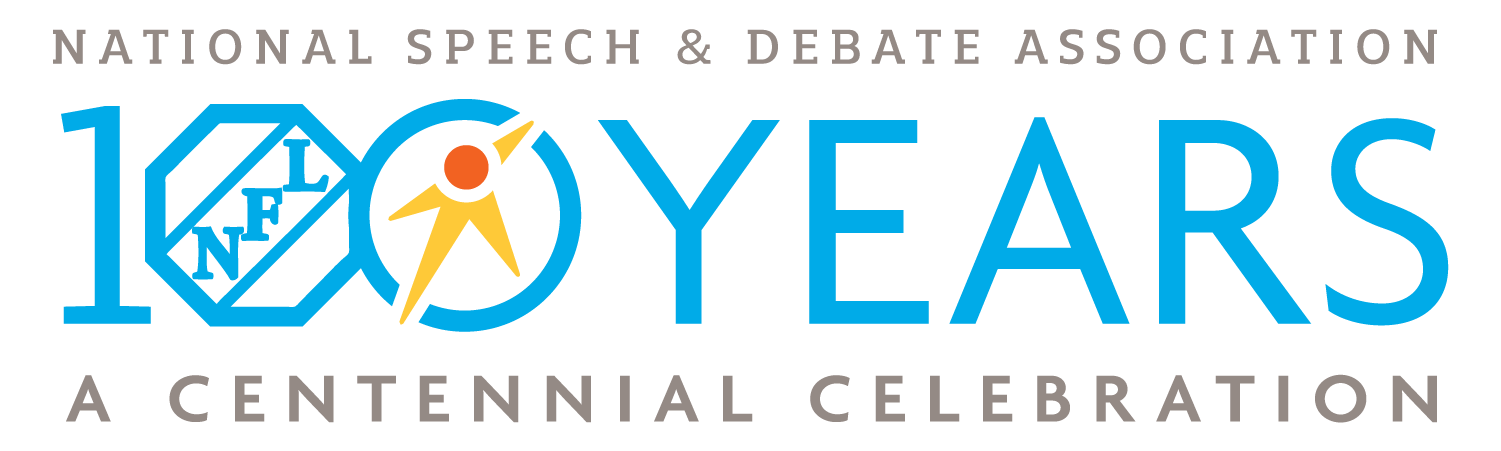- Go to www.speechanddebate.org and click Member Login in the top right corner of the page. Use your username and password to log in to your account. Once you’ve logged in, click the “Account” button, in the upper right-hand corner, which will take you to your profile page.
- On the left side of your screen click on Enter Points. The screen that opens will say Enter Points for . (If auto posted points need to be confirmed, you’ll instead see a screen requesting you to do so. For more information about this process, see the directions for Confirming Pending Auto Posted Points. If you’d like to skip confirming auto posted points, click on the red outline box that says Not now, skip to manual entry.)
- The tables you see at the top of the screen provide you information about how points are calculated for different types of competitive events. If you don’t need this information, it is collapsible by clicking the triangle next to the words Point Values.
- Enter the information about the tournament your students attended. If you are entering service points, you will put the type of service in the first box.
- Scroll down to the blue outlined button that says Bulk Add and click on the button.
- Click on the names of the students you’d like to enter points for. Once you’ve selected all of the students needed, scroll down so that you see the rows with each students name, category, and coach. (You can change all of these categories at once by changing the Default Category and Default Coach and then clicking the blue outlined box with the words Apply All.)
- Then enter their ranks or win/loss/no decision record.
- After entering the required information, scroll down to the last row of entries and click the blue outline box that says Finish.
- You’ll be asked to confirm the entries you are about to make and to certify that the points were earned in accordance with the NSDA Code of Honor. Once you’ve clicked I agree then click the blue outlined box that says Confirm. If you enter one whole event’s worth of points and go all the way through to confirm them, the system will clear the entries but keep your previously entered tournament info so you don’t have to re-enter the tournament information.
- Repeat as needed.
Need a Visual? Click here to watch our brief tutorial!