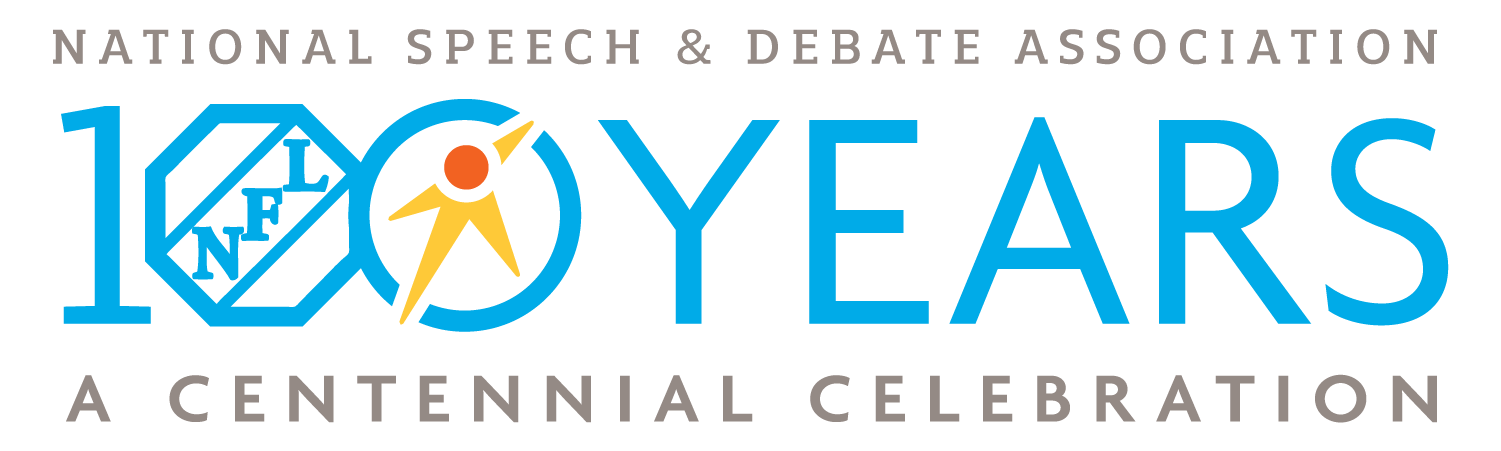Read below to learn how to link accounts for students, advisors, and coaches or assistant coaches on your team.
Prefer to watch a video demonstration? Click here!
How to Create and Link a Student Account
- Visit www.speechanddebate.org/join.
- Fill in the required fields and click on the blue Submit button at the bottom of the page.
- The next page explains how to link your new account to your school so you can access member resources. It reads: “Log in to the account you just created below.”
- If you don’t see your Account page, you can get there by clicking the Account link in the upper right corner of the page.
- Click the blue Link To A School button and follow the on-screen directions.
- Enter whether you are a middle school or high school student, then add your state and city, and look for your school in the “School Name” drop down.
- When you locate your school, select “Request Access” and your program advisor will have the opportunity to approve the link request. If you can’t find your school, select “I can’t find my school!” and it will direct you to search from another list. If you still don’t find your school, please email us!
How to Create and Link an Advisor Account
If your school is joining for the first time, please follow this process. Advisors are the main contact for a speech and debate program at a school. Among other permissions, they can create and pay invoices for school, student, and coach memberships. For more information on advisor vs. coach accounts, see Member Roles and Account Permissions.
- Visit www.speechanddebate.org/join.
- Fill in the required fields and click on the blue Submit button at the bottom of the page.
- The next page explains how to link your new account to your school so you can access member resources. It reads: “Log in to the account you just created below.”
- If you don’t see your Account page, you can get there by clicking the Account link in the upper right corner of the page.
- Use the links on the Account page to request access to your school. If you need help, please email us!
How to Create and Link a Coach or Assistant Coach Account
An adult who has an account linked to their school but is not an advisor is known as a coach.
- Visit www.speechanddebate.org/join.
- Fill in the required fields and click on the blue Submit button at the bottom of the page.
- The next page explains how to link your new account to your school so you can access member resources. It reads: “Log in to the account you just created below.”
- If you don’t see your Account page, you can get there by clicking the Account link in the upper right corner of the page.
- Click the blue Link To A School button, enter whether you are a middle school or high school coach, then add your state and city, and look for your school in the “School Name” drop down.
- When you locate your school, select “Request Access” and your program advisor will have the opportunity to approve the link request. If you can’t find your school, select “I can’t find my school!” and it will direct you to search from another list. If you still don’t find your school, please email us!